Change Glow is an action that temporarily changes the color of the Helper Companion's aura.
Basics
Use this action to provide visual feedback to your users, e.g. by acknowledging a success with a green glow and a failure with a red one.
This action works great in combination with the Show Expression action.
Working with the Change Glow action
Adding a Change Glow action
Click Add Action in the Side Panel under the trigger to which you want to assign the action.

From the dropdown...
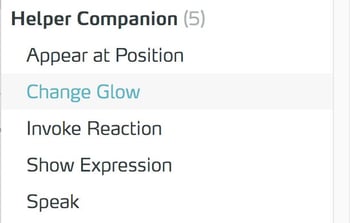
..the Change Glow action.
Edit properties
In the side panel, go to the action you are looking for.
Enter the hexadecimal code of the desired color in the input field (all six digits, without leading hash #).

The entered color is displayed as a preview to the right of the input field.

