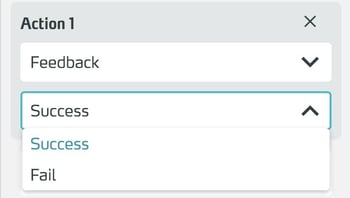Feedback is an action that gives a user positive (Success) or negative (Fail) audiovisual feedback.
Basics
This action allows you to give positive or negative feedback to a user. The feedback is automatically positioned in the user's field of view and supported auditorily:
- Success shows a green tick and plays a positive acknowledgement tone
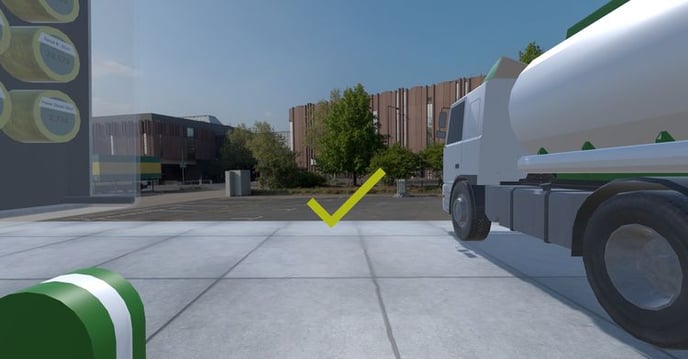
- Fail shows a red X and plays a negative acknowledgement tone.

It has proven to be good practice to make ample use of this action, as learners get direct feedback on their behavior in the training and do not feel disoriented or lost.
Working with the Feedback Action
Add feedback action
In the side panel, click Add Action under the trigger to which you want to assign the action.

From the dropdown...
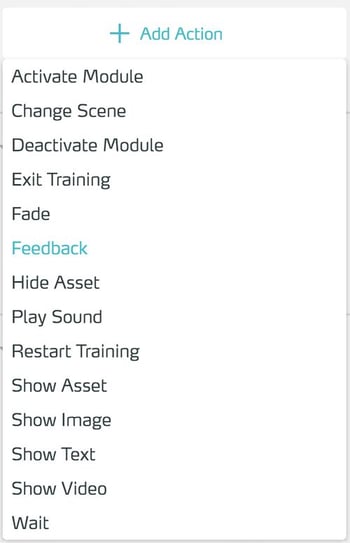
...select the Feedback Action.
Edit properties
In the side panel, go to the action you are looking for.
In the dropdown set whether you want to give a positive (Success) or negative (Fail) feedback.