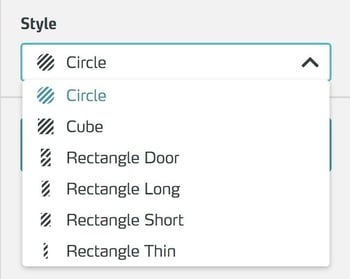The Transparent Shape is an invisible button that can be used to trigger actions through attached triggers.
Basics

Use Transparent Shape (formerly Transparent Hotspot Area) as an invisible button to easily make your training interactive.
You can customize the geometric shape of the interactive area using the Style menu in the side panel - for example, you can make different areas of an image precisely interactive.
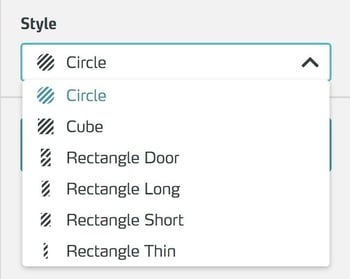
Working with the Transparent Shape
The following functions are available for working with the Transparent Shape:
Editing the properties
Select the object in the scene column.
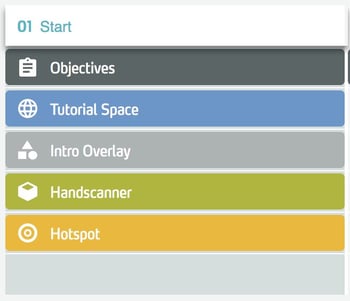
In the right side panel, edit the properties of the object.
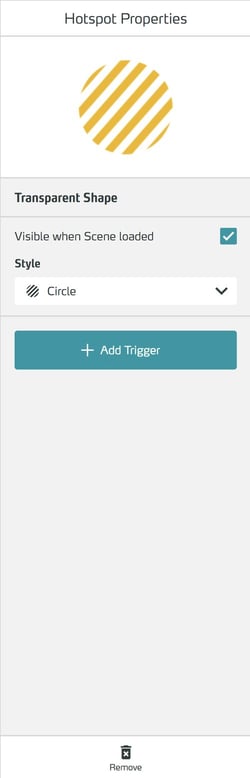
Set visibility at the beginning of a scene
To set the visibility of the object at the beginning of the scene, check the Visible When Scene loaded checkbox. You can make invisible objects visible later using the Action Show Asset.
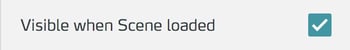
For global objects, you control the visibility for each scene directly in the scene column using the eye icon.
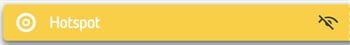
In the Style drop-down menu you can customize the appearance of the button.
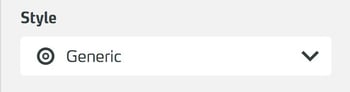
Select the desired shape.