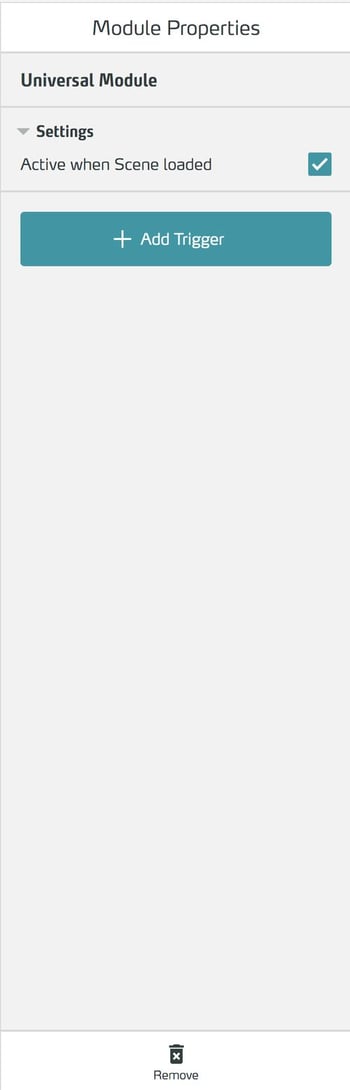The Universal Module is an invisible module that allows you to react to events in the training and have any actions executed.
Basics
This module is a freely configurable service module without visual appearance in the training.

It can react to changes in its state with the triggers When Activated and When Deactivated, as well as listen to keyboard inputs via Keypress. Of course, you can attach any actions to these triggers.
For example, you can use the Universal Module to set various assets to a desired state at the beginning of a scene.
To do this, attach the desired actions to the When Activated trigger and make sure that the Active When Scene loaded checkbox is activated.
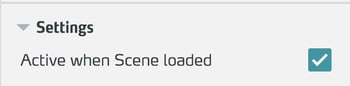
Working with the Universal Module
Adding a module to a scene
To search the item list, type the desired term or part of it in the search field.
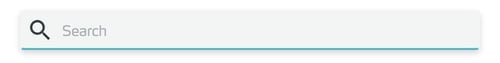
The list is filtered to items whose name or description contains the search text you entered.
Select the desired Overlay in the list to add it to the scene.

Editing the properties
Select the Module in the scene column.
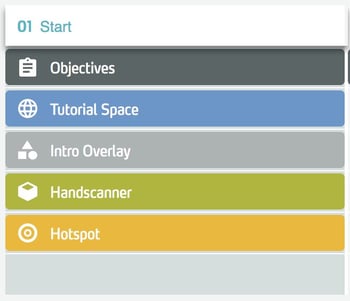
Edit the properties of the Module in the side panel.